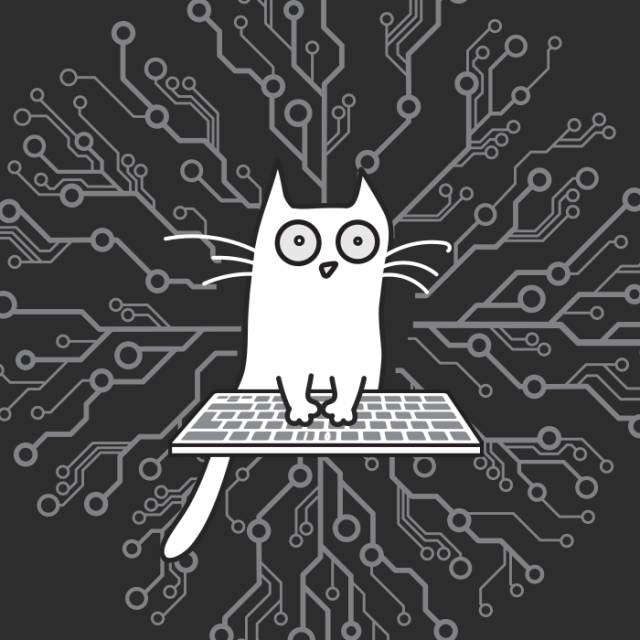1
2
3
4
5
6
7
8
9
10
11
12
13
14
15
16
17
18
19
20
21
22
23
24
25
26
27
28
29
30
31
32
33
34
35
36
37
38
39
40
41
42
43
44
45
46
47
48
49
50
51
52
53
54
55
56
57
58
59
60
61
62
63
64
65
66
67
68
69
70
71
72
73
74
75
76
77
78
79
80
81
82
83
84
85
86
87
88
89
90
91
92
93
94
95
96
97
98
99
100
101
102
103
104
105
106
107
108
109
110
111
112
113
114
115
116
117
118
119
120
121
122
123
124
125
126
127
128
129
130
131
132
133
134
135
136
137
138
139
140
141
142
| <?php
$dufs_host = '127.0.0.1';
$dufs_port = '5000';
if ($_SERVER['REQUEST_METHOD'] === 'POST' && isset($_POST['action']) && $_POST['action'] === 'upload') {
if (isset($_FILES['file'])) {
$file = $_FILES['file'];
$filename = $file['name'];
$allowed_extensions = ['jpg', 'jpeg', 'png', 'gif', 'bmp', 'webp'];
$file_extension = strtolower(pathinfo($filename, PATHINFO_EXTENSION));
if (!in_array($file_extension, $allowed_extensions)) {
echo json_encode(['success' => false, 'message' => '只允许上传图片文件']);
exit;
}
$target_url = 'http://' . $dufs_host . ':' . $dufs_port . '/' . rawurlencode($filename);
$file_content = file_get_contents($file['tmp_name']);
$ch = curl_init($target_url);
curl_setopt($ch, CURLOPT_CUSTOMREQUEST, 'PUT');
curl_setopt($ch, CURLOPT_POSTFIELDS, $file_content);
curl_setopt($ch, CURLOPT_RETURNTRANSFER, true);
curl_setopt($ch, CURLOPT_HTTPHEADER, [
'Host: ' . $dufs_host . ':' . $dufs_port,
'Origin: http://' . $dufs_host . ':' . $dufs_port,
'Referer: http://' . $dufs_host . ':' . $dufs_port . '/',
'Accept-Encoding: gzip, deflate',
'Accept: */*',
'Accept-Language: en,zh-CN;q=0.9,zh;q=0.8',
'User-Agent: Mozilla/5.0 (Windows NT 10.0; Win64; x64) AppleWebKit/537.36 (KHTML, like Gecko) Chrome/135.0.0.0 Safari/537.36',
'Content-Length: ' . strlen($file_content)
]);
$response = curl_exec($ch);
$http_code = curl_getinfo($ch, CURLINFO_HTTP_CODE);
curl_close($ch);
if ($http_code >= 200 && $http_code < 300) {
echo json_encode(['success' => true, 'message' => '图片上传成功']);
} else {
echo json_encode(['success' => false, 'message' => '图片上传失败,请稍后再试']);
}
exit;
} else {
echo json_encode(['success' => false, 'message' => '未选择图片']);
exit;
}
}
if ($_SERVER['REQUEST_METHOD'] === 'POST' && isset($_POST['action']) && $_POST['action'] === 'search') {
if (isset($_POST['query']) && !empty($_POST['query'])) {
$search_query = $_POST['query'];
if (!ctype_alnum($search_query)) {
echo json_encode(['success' => false, 'message' => '只允许输入数字和字母']);
exit;
}
$search_url = 'http://' . $dufs_host . ':' . $dufs_port . '/?q=' . urlencode($search_query) . '&json';
$ch = curl_init($search_url);
curl_setopt($ch, CURLOPT_RETURNTRANSFER, true);
curl_setopt($ch, CURLOPT_HTTPHEADER, [
'Host: ' . $dufs_host . ':' . $dufs_port,
'Accept: */*',
'User-Agent: Mozilla/5.0 (Windows NT 10.0; Win64; x64) AppleWebKit/537.36 (KHTML, like Gecko) Chrome/135.0.0.0 Safari/537.36'
]);
$response = curl_exec($ch);
$http_code = curl_getinfo($ch, CURLINFO_HTTP_CODE);
curl_close($ch);
if ($http_code >= 200 && $http_code < 300) {
$response_data = json_decode($response, true);
if (isset($response_data['paths']) && is_array($response_data['paths'])) {
$image_extensions = ['jpg', 'jpeg', 'png', 'gif', 'bmp', 'webp'];
$filtered_paths = [];
foreach ($response_data['paths'] as $item) {
$file_name = $item['name'];
$extension = strtolower(pathinfo($file_name, PATHINFO_EXTENSION));
if (in_array($extension, $image_extensions) || ($item['path_type'] === 'Directory')) {
$filtered_paths[] = $item;
}
}
$response_data['paths'] = $filtered_paths;
echo json_encode(['success' => true, 'result' => json_encode($response_data)]);
} else {
echo json_encode(['success' => true, 'result' => $response]);
}
} else {
echo json_encode(['success' => false, 'message' => '搜索失败,请稍后再试']);
}
exit;
} else {
echo json_encode(['success' => false, 'message' => '请输入搜索关键词']);
exit;
}
}
if ($_SERVER['REQUEST_METHOD'] === 'POST' && isset($_POST['action']) && $_POST['action'] === 'view') {
if (isset($_POST['filename']) && !empty($_POST['filename'])) {
$filename = $_POST['filename'];
$file_content = @file_get_contents($filename, false, @stream_context_create($_POST['options']));
if ($file_content !== false) {
$base64_image = base64_encode($file_content);
$mime_type = 'image/jpeg';
echo json_encode([
'success' => true,
'is_image' => true,
'base64_data' => 'data:' . $mime_type . ';base64,' . $base64_image
]);
} else {
echo json_encode(['success' => false, 'message' => '无法获取图片']);
}
exit;
} else {
echo json_encode(['success' => false, 'message' => '请输入图片路径']);
exit;
}
}
?>
|